Adding tones

The Add Tone node has three parts to its input channel; these are for a tone, a tone matte, and an image. It uses the tone to recolor the matted areas of the image; this achieves correct results in semi-transparent regions, such as the anti-aliased edge of a character.
If you instead use a Matte node to matte the tone over the image:
- Parts of the image may incorrectly show through the tone.
- This occurs where the tone and/or image is not opaque: for example, where it is anti-aliased at the edge.
- You will also no longer be able to use the image for regging.
To use the Add Tone node, connect the tone to the left of the channel, the tone matte to the middle (black part) of the channel, and the image to the right of the channel:
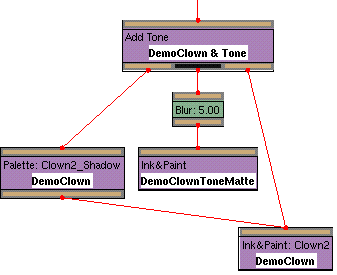
In this example, the tone has been created by applying a special shadow palette to the clown. The tone matte has been blurred to give a soft edge to the tone:
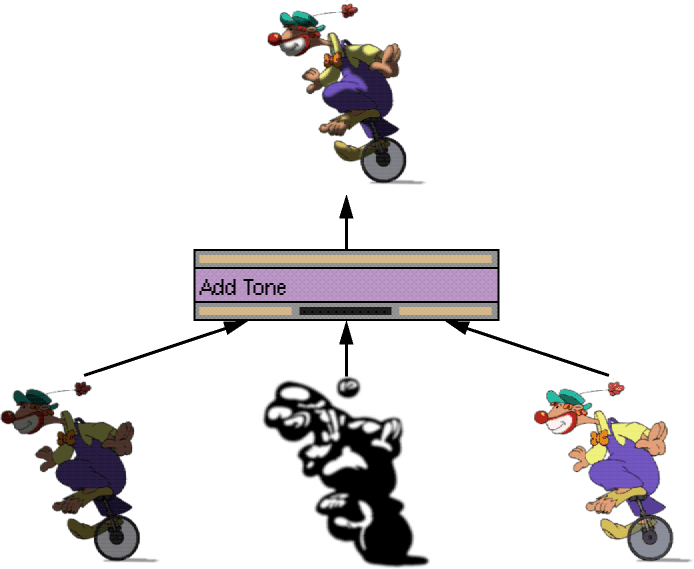
Both the tone and the image must be Ink&Paint data; you cannot use a bitmap for these inputs.
The Add Tone node uses the same Node Properties window as the Matte node, so you can control the way the tone matte is used:
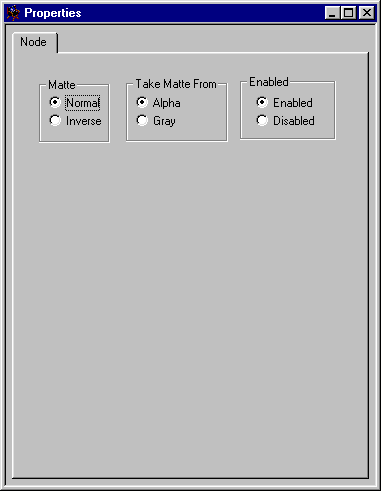
For details, see Choosing a normal or an inverse matte, and Choosing an alpha or a gray matte.